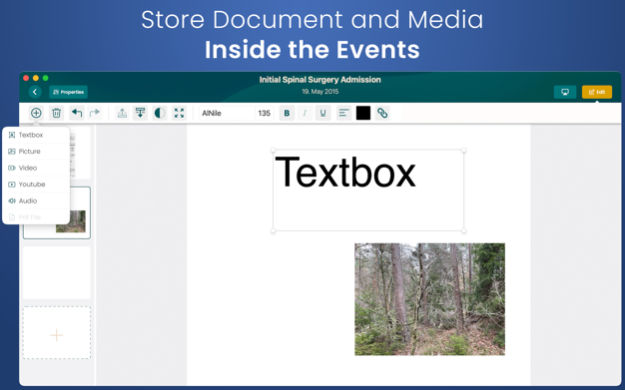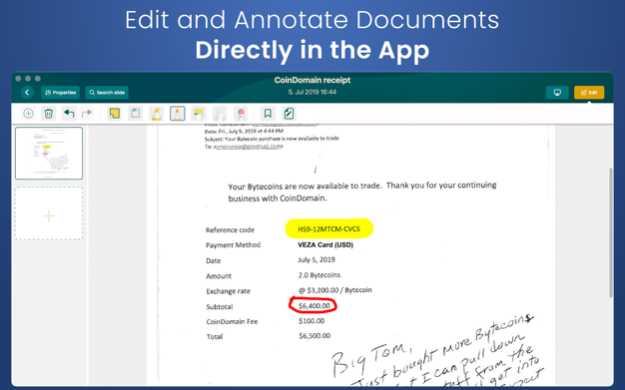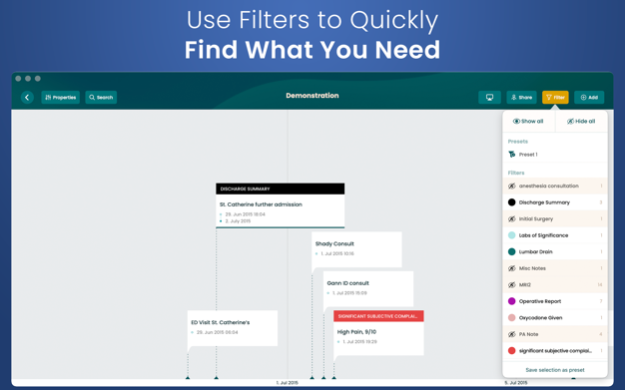Timeline Presenter 1.4.2
Continue to app
Free Version
Publisher Description
“Timeline Presenter is simply, a game changer” – David Oddo
“I can't wait to dazzle the audience with my presentation” – Edward P. Milstein
“It is an amazing tool, and I wouldn't want to try a case without it” – Lewis Rosenberg
Timeline Presenter lets you take data and events and turn them into simple and efficient timelines with incredible workflow capabilities. It’s the perfect tool to organize and collaborate on multiple paths of information within one project—from PDFs to videos to audio. Present simplified versions of intricate histories with interactive timelines.
Intuitive
Easily view your timeline from the big picture to the close-up details. Organize with dates, labels, and colors. See every event containing specific keywords so you can analyze your data.
Efficient
Each timeline holds an incredible amount of information in multiple formats, from PDFs to videos. Supremely fast thanks to Realm realtime database and indexed searches.
Interactive
Update your timeline from anywhere and collaborate with others in real-time, even while giving live presentations! Add sticky notes while on the go and delete later.
Features You’ll Love
Save time with in-app annotations
• Add notes and labels
• Share individual documents
• Upload videos, images, and PDFs to individual events
• Simplify dense data
• Track information over time
• Search for keywords across multiple events
• Collaborate in real-time
• Zoom in on specific information while presenting
• Bookmark pages for easy access
• Jot down notes and ideas with Apple Pencil
• Access your workflow anywhere
• Examine from different angles
• Simplify organization on the timeline
Timeline Presenter is perfect for anyone working with complex histories, data, and presentations, such as:
• Lawyers
• Doctors
• Writers
• Librarians
• Historians
• Genealogists
• Bookkeepers
• College Students
• Shop Keepers
• Administrators
• Parents
• Teachers
Nov 23, 2022
Version 1.4.2
Better support for Magic Mouse: You can now zoom the timeline by holding down the Control key on the keyboard and swiping up and down on the Magic Mouse
About Timeline Presenter
Timeline Presenter is a free app for iOS published in the Office Suites & Tools list of apps, part of Business.
The company that develops Timeline Presenter is Case Crafter AS. The latest version released by its developer is 1.4.2.
To install Timeline Presenter on your iOS device, just click the green Continue To App button above to start the installation process. The app is listed on our website since 2022-11-23 and was downloaded 1 times. We have already checked if the download link is safe, however for your own protection we recommend that you scan the downloaded app with your antivirus. Your antivirus may detect the Timeline Presenter as malware if the download link is broken.
How to install Timeline Presenter on your iOS device:
- Click on the Continue To App button on our website. This will redirect you to the App Store.
- Once the Timeline Presenter is shown in the iTunes listing of your iOS device, you can start its download and installation. Tap on the GET button to the right of the app to start downloading it.
- If you are not logged-in the iOS appstore app, you'll be prompted for your your Apple ID and/or password.
- After Timeline Presenter is downloaded, you'll see an INSTALL button to the right. Tap on it to start the actual installation of the iOS app.
- Once installation is finished you can tap on the OPEN button to start it. Its icon will also be added to your device home screen.